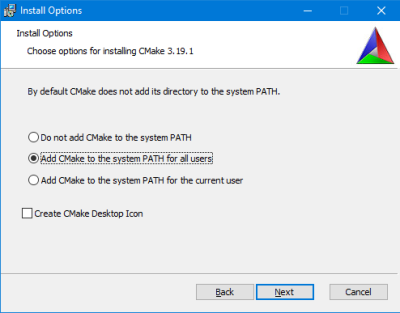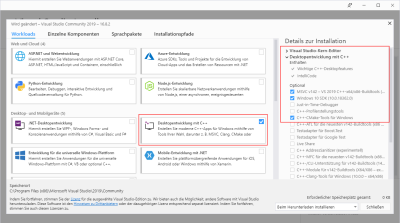Table of Contents
Kodi: Compiling pvr.teleboy add-on for Linux or Windows
For Kodi there is a great pvr.teleboy add-on, created by rbuehlma.
Unfortunately, if you want to compile this add-on by yourself for whatever reason, there is no reliable step-by-step instruction on how to compile this add-on for Linux and Windows installation of Kodi anywhere. So I went through the steps and here is the solution:
First thoughts
Note
Note
- Kodi Leia 18.9
- pvr.teleboy 18.2.3-Leia
Start of tutorial
Linux (Debian)
Preparation
Installing dependencies:
$ sudo apt-get install cmake build-essential kodi-addons-dev libtinyxml-dev git
Compiling
$ mkdir ~/tmp $ cd ~/tmp $ git clone https://github.com/Pulse-Eight/platform.git $ mkdir ./platform/build $ cd ./platform/build $ cmake .. $ make -j4 $ sudo make install $ sudo ldconfig $ cd ~/tmp $ git clone https://github.com/xbmc/kodi-platform.git $ mkdir ./kodi-platform/build $ cd ./kodi-platform/build $ cmake .. $ make -j4 $ sudo make install $ sudo ldconfig $ cd ~/tmp $ git clone --branch Matrix https://github.com/xbmc/xbmc.git $ git clone --branch Matrix https://github.com/rbuehlma/pvr.teleboy.git $ cd ./pvr.teleboy && mkdir build && cd build $ cmake -DADDONS_TO_BUILD=pvr.teleboy -DADDON_SRC_PREFIX=../.. -DCMAKE_BUILD_TYPE=Debug -DCMAKE_INSTALL_PREFIX=../../xbmc/addons -DPACKAGE_ZIP=1 ../../xbmc/cmake/addons $ make package-pvr.teleboy
You will find the according compiled .zip-package here:
~/tmp/pvr.teleboy/build/build/zips/pvr.teleboy+linux/pvr.teleboy-18.2.3.zip
Windows (Windows 10)
Preparation
You need to have installed the following depending applications before proceeding:
- Microsoft Visual Studio 2019 Community Edition → Install only the following required Visual Studio packages:
- Git for Windows → Install with default installer settings
Compiling
cd /D C:\Program Files (x86)\Microsoft Visual Studio\2019\Community\VC\Auxiliary\Build vcvars64.bat mkdir C:\temp\teleboy cd /D C:\temp\teleboy git clone https://github.com/Pulse-Eight/platform.git cd platform git submodule update --init --recursive cd windows build.cmd cd /D C:\temp\teleboy git clone --branch Matrix https://github.com/xbmc/xbmc.git git clone --branch Matrix https://github.com/rbuehlma/pvr.teleboy.git cd pvr.teleboy mkdir build cd build cmake -DADDONS_TO_BUILD=pvr.teleboy -DADDON_SRC_PREFIX=../.. -DCMAKE_BUILD_TYPE=Debug -DCMAKE_INSTALL_PREFIX=../../xbmc/addons -DPACKAGE_ZIP=1 ../../xbmc/cmake/addons msbuild pvr.teleboy.vcxproj /p:Configuration=Release cd /D C:\temp\teleboy\pvr.teleboy\build\pvr.teleboy-prefix\src\pvr.teleboy-build cpack
You will find the according compiled .zip-package here:
C:/Users/<myUser>/AppData/Local/Temp/addon-pvr.teleboy-18.2.3-windows-x86_64.zip
End of tutorial
Appreciate my work?
Buy me a coffee  or PayPal
or PayPal